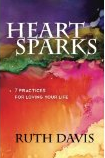Live Training

I can design a session for any size or type of event, from an intimate hands-on class to a large audience presentation. My enthusiastic teaching style is always fun and engaging. All events include a question and answer time and downloadable PDFs of step-by-step notes.
I am a big believer in the power of live training and I thrive on the energy of a live audience. I would love to do a training session at your next event and look forward to sharing some essential Mac and iOS tips with your group!
| “Ruth immediately grasped the needs of our class attendees and prepared topics, tips and tricks they found extremely useful. She was able to provide one-on-one time even while managing a class of 10 people with varying skill levels and learning styles. We’re so glad to have discovered Ruth and have already booked her again for our biggest client event of the year.” ~ Cindi Brown Events Consultant Scottsdale Insurance Company |
Some Popular Topics for Presentation for both Mac and iOS (iPhone/iPad):
- 10 Tips for Every Mac User
- 10 Tips for Every iPad/iPhone User
- Navigating Safari for Mac
- Navigating Safari for iPhone/iPad
- All About Photos for Mac
- All About Photos for iOS
And of course, I can customize a session specifically for your group.
| “I want to personally thank you for your presentation on the ‚ÄúSafari web browser‚Äù to the SLO Mac Users Group.I was amazed at the audience feedback. You definitely were hitting on an area that was of interest to the group. I had one lady tell me after the meeting that she got so much value from your presentation that it paid her SLOMUG membership fee in just one meeting!!!You are such a good presenter and a joy to listen to.Many thanks on behalf of the SLO Mac Users Group membership and myself.” ~ Alan J. Raul President, SLOMUG www.islomug.com |
| “Our Mac users group has hosted three Mac presentations by Ruth Davis, one on Photos, one on iCloud, and one on Safari. When Ruth comes to our meetings, there is standing room only in our 100 person meeting room. Everyone in our club knows that Ruth’s presentations are packed with useful hints we can all use, so we all show up to learn how to better use our Macs and other Apple devices. She always leaves room for questions so we can get any clarifications we need. We highly recommend scheduling Ruth Davis to come help your group.‚Äù ~ Judy Cherry Secretary, MacsWest Computer Club Sun City West, AZ |
To arrange a live training session at your next meeting or event, contact Ruth here.
PAST LIVE TRAINING/PRESENTATIONS
Essential iPad Tips, Nationwide Insurance Company, Scottsdale, AZ and Colorado Springs, CO
iPad as a Sales Tool, Chantelle Lingerie, Scottsdale, AZ
iPad for Teachers, Arizona State University, Tempe, AZ
Tips and Tricks, MacsWest User Group, Sun City West, AZ
Tips and Tricks, AMUG, Phoenix, AZ
Tips and Tricks, Prescott Mac Users Group, Prescott, AZ
Tips and Tricks, Tucson Mac Users Group, Tucson, AZ
Tips and Tricks, SLOMUG, San Luis Obispo, CA